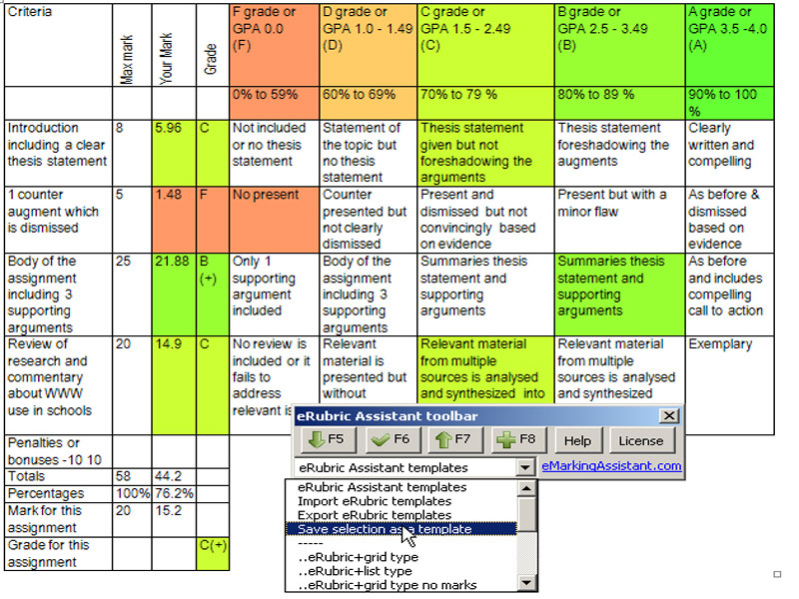eRubric Assistant 1.65
Free Trial Version
Publisher Description
eRubric Assistant helps teachers create and use automated marking rubrics allowing you to use function keys or toolbar buttons to highlight performance standards, record, increase or decrease marks, and then add and rescale the marks.
eRubrics are created as Word tables with criteria listed vertically in the first column and the maximum marks for each criterion listed in the second column. The first row contains the grades e.g. "A, B, or C or High Distinction, Credit, Fail or demonstrated, not yet demonstrated" and the second contains mark ranges for these grades e.g. "60% to 69%". The body of the eRubric contains performance standards for each of the criterion e.g. "The introduction contains a clear thesis statement and foreshadowed 3 supporting arguments."
Markers and graders can quickly complete the eRubric by clicking in cells for the assessed performance standard and then pressing on of the following function keys or toolbar buttons. F6 will select the standard and calculate the mark, F5 and F6 will decrease or increase the mark. F8 will total and rescale the marks and then covert it to a grade.
Automated eRubrics can be distributed to and used by markers or graders who do not have the eRubric Software.
The eRubric Assistant site contains demonstration videos and sample eRubrics.
eRubric Assistant can be easily installed into any version of Microsoft Word for Windows in less than a minute. Once installed it shows floating toolbars which operate in exactly the same way in all versions of Word.
The eMarking Assistant site contains several videos and guided tours demonstrating the use of eRubric Assistant and creating and using the automated marking rubrics.
The $10 license will be easily repaid in time savings in the fist week.
About eRubric Assistant
eRubric Assistant is a free trial software published in the Teaching & Training Tools list of programs, part of Education.
This Teaching & Training Tools program is available in English. It was last updated on 27 March, 2024. eRubric Assistant is compatible with the following operating systems: Windows, Windows-mobile.
The company that develops eRubric Assistant is eGrading Solutions. The latest version released by its developer is 1.65. This version was rated by 4 users of our site and has an average rating of 4.3.
The download we have available for eRubric Assistant has a file size of 1.05 MB. Just click the green Download button above to start the downloading process. The program is listed on our website since 2010-09-26 and was downloaded 477 times. We have already checked if the download link is safe, however for your own protection we recommend that you scan the downloaded software with your antivirus. Your antivirus may detect the eRubric Assistant as malware if the download link is broken.
How to install eRubric Assistant on your Windows device:
- Click on the Download button on our website. This will start the download from the website of the developer.
- Once the eRubric Assistant is downloaded click on it to start the setup process (assuming you are on a desktop computer).
- When the installation is finished you should be able to see and run the program.